An SEO audit should be the foundation of any SEO strategy. Whether you’re a newer website wanting to improve rankings, or an established site looking for areas to improve, an SEO audit is a great place to start. Periodically auditing your website and addressing any problems will improve your site’s health and ability to rank.
In this guide we’re going to look closer at the SEO audit process, and how it can help you improve rankings. But first, the basics:
What is an SEO Audit
An SEO audit is a detailed inspection of your website. The audit focuses on things that impact how your site is crawled, or that are keeping you from ranking. Think of it as a scorecard for your website. When it comes to ranking a website there is more to it than keywords and content. An SEO audit will give you a clear picture of how your website is performing, and reveal the areas that need to be improved.
SEO audits can get technical quickly, especially for larger more complex sites. With this in mind, having the right tools can make auditing your site much easier.
Best Tools for an SEO Audit
- Google Analytics
- Google Search Console
- Chrome Browser
- SEMRush, Moz, Ahref, Raven, Screaming Frog
- Google Page Speed Test
- Google Lighthouse / Chrome Developer Tools
7 Essential Parts of the SEO Audit Process
1. Visual Audit
Before diving under the hood and setting SEO crawlers loose on your site, it’s wise to try to experience your website as a user. As a site owner, you can overlook a lot!
For a visual audit, you’ll want to slow down and go through the site as a user. As you review each of the pages you’ll want to pay attention to pages and URLs. Are all links going where they should, have you changed pages, perhaps forgot to redirect an old page, or are there any glaring errors?
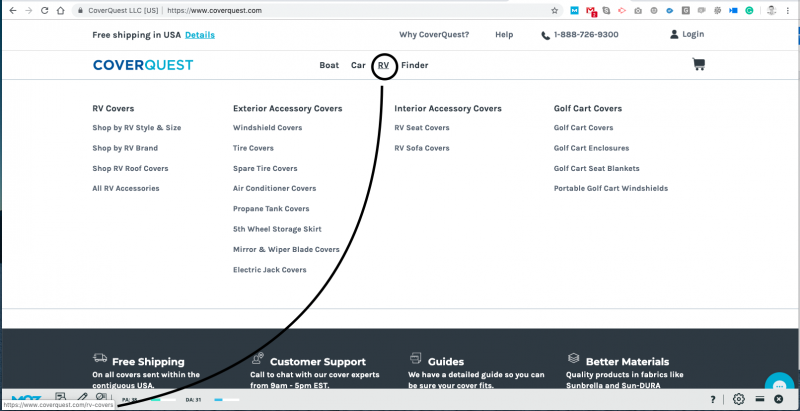
Look at the URL bar, is the site showing https, does it stay secure, are you linking to non-secure pages? You don’t want to have mixed content, all content on your domain should be https.
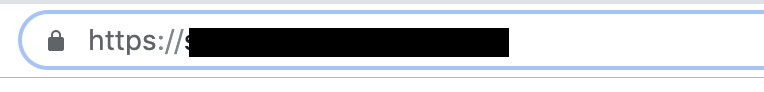
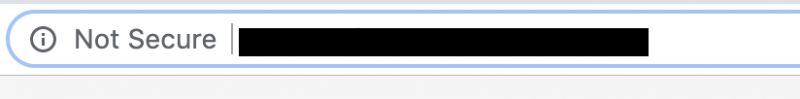
Does your homepage have multiple URLs? What are you heavily linking to/from in the navigation, footer, from CTAs across the site? Does this make sense from a user standpoint?
Content Overview
How is your content? Would you want to read it? Would you call it authoritative or is it thin? Is your content optimized and match the goals of your site or was it just something to write at the time? Do you have duplicate content? Duplicate content and thin content can hurt your rankings. Make note of your initial findings – you’ll do a full content audit later in the process.
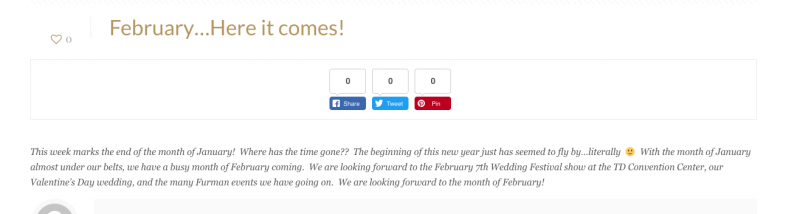
Titles & Meta Descriptions
While doing a visual audit of a site I’m a big fan of using the MozBar. Using this tool allows you to quickly review your title, meta description, links, and if there are any redirects. You may discover you updated a page but overlooked updating the title and meta description to reflect.
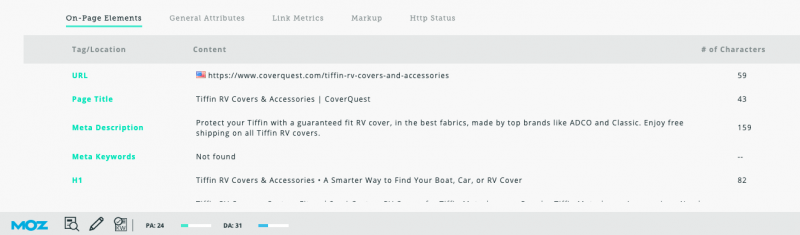
User Experience
Yes, user experience is connected to SEO. If users have a bad experience they’re more likely to exit the site – back buttoning out (pogo-sticking) will with time cause your rankings to drop. Poor user experience will impact traffic, sales, and the likelihood of visitors converting or returning.
Overall Design
Does anything on your site look or feel dated? You’ll want to test your site on mobile and desktop. Your desktop experience might be great, then it all falls apart in mobile. Perhaps your site looked great 5 years ago but what was great then is not so great now. Failing to update banner images, promotions, or having inconsistent CTA’s can make a site feel dated and run down. If the design feels clunky, or worse, makes users feel like they’ll get a virus while on your site, the user will not want to hang around to see your offerings.
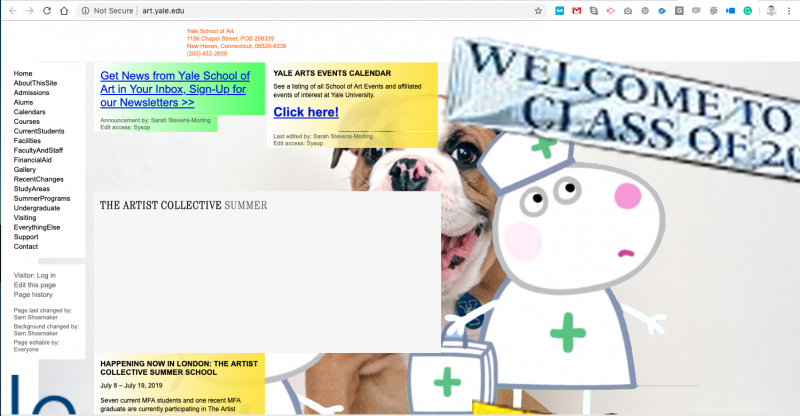
Clean design, simple navigation, clear CTA’s, and easy to achieve goals are the foundation of solid site design. Add to this great visuals, awesome copy, and well thought out UX and it’s a winning formula for getting, retaining, and converting users.
2. Traffic Audit
Google Analytics
First, you’ll want to take a look at Google Analytics, specifically at your organic traffic. It’s important to view your traffic over several time periods: 3, 6, 12 months, you then look at year over year, and full organic traffic history. You’ll also want to look at your pages and traffic for trends of top pages and finding the lower performing pages that should and could do more.
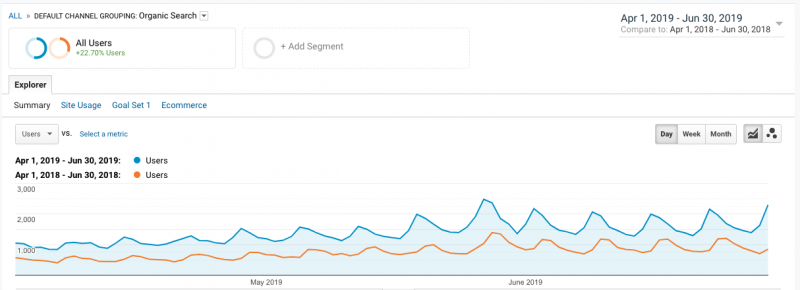
When looking over 12-24 months are you seeing any dips that are not seasonal related? Perhaps your traffic is lower now than it was this time last year?
You want to look at possible reasons for this. Below are some of the more common issues:
- Site update or migration. Updating a CMS, redesigning a site, or changing the URL structure. If a plan is not in place these can often result in lost pages, poor redirects and traffic drops.
- Deleted (404’d) pages. A category, product, or service that previously ranked well but you no longer offer it. As no equivalent existed you killed page rather than finding ways to redirect.
- Content not ranking as well. With time content can slide from top positions as newer, better posts come along. If you don’t stay on top of updating content you’ll loose traffic as your rankings slide.
- Hit by a Google Algorithm update. The thought of this sends chills through every site owner. Marie Haynes keeps an up-to-date list of algorithm changes that are super helpful for cross-checking dips in traffic with algorithm update dates. There are updates going on all the time, however 4-5 times per year a larger core algorithm update rolls out. These tend to be the ones that have the greatest impacts on rankings and traffic.
- New SERP features. This is harder to see in Google Analytics so it will take some manual querying. Google has rolled out many new features like Featured Snippets (Answer Boxes) and PAAs (People Also Ask), video and image carousels. These features can be at position zero. You may still be organic position 1 but your clicks have reduced due to a feature at the top of the results page taking a share of those clicks.
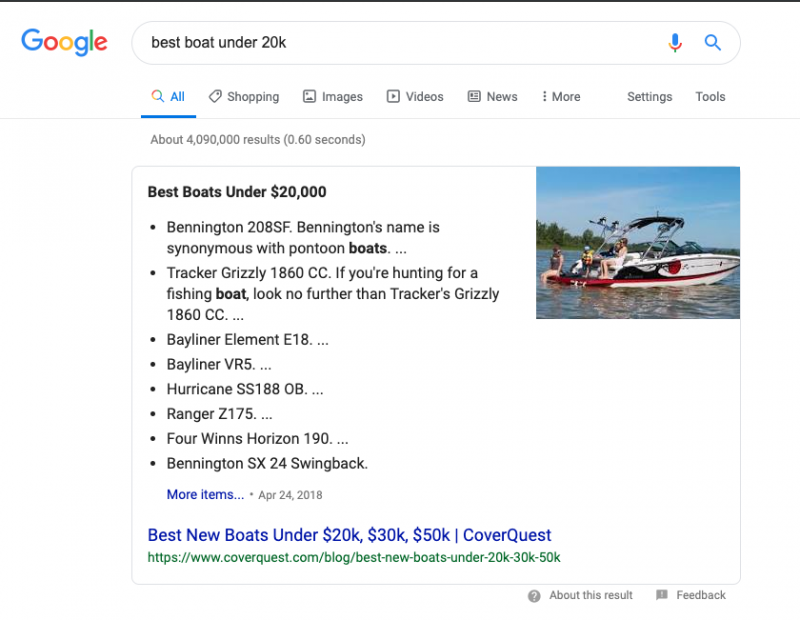
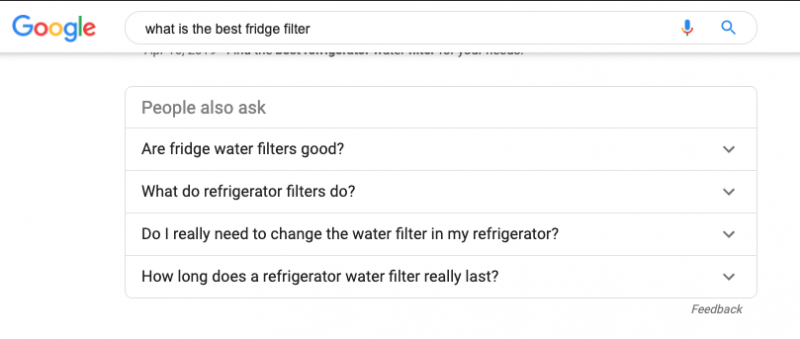
Google Search Console
Sadly and surprisingly many site owners don’t know about Google Search Console. Google Search Console (GSC) is a powerful tool for site owners and SEO’s. While Google Analytics gives you a lot of insights into your traffic, the information reflects data from after a user visits. Google Search Console is giving you organic data in lead up (impressions) and click into your site.
Performance Report:
GSC performance report (traffic insights) focuses only on organic and the before picture. You can go back over the last 18 months and look at clicks, impressions, average position, and CTR. With this data you can drill down into some of the dips you’ve discovered. Have you lost a keyword, or perhaps your brand name searches have reduced.
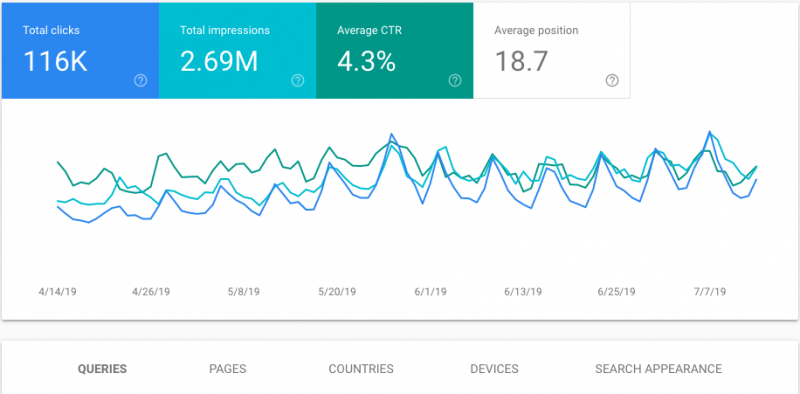
The traffic insights you can get from GSC performance report are extremely helpful in understanding how a user is finding your site. You can also locate gaps in your performance and see any concerning traffic trends.
Coverage Report:
Beyond traffic, you can dive into more technical issues in GCS. Using the Coverage Report you can get a better understanding of how Google is crawling and indexing your site.
Here you can see indexed pages, excluded, errors and warnings.
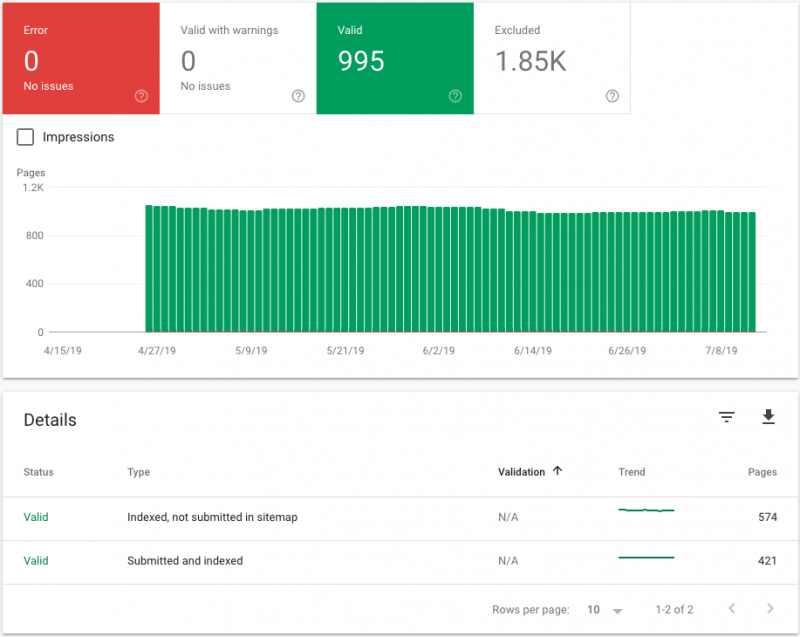
You’ll want to comb through this data. Are all the pages indexed that should be, is Google having issues crawling important pages, or is it indexing pages it shouldn’t?
If you have concerns that Google has not indexed or cannot find a page, you can test it with the URL Inspection tool

You can also use “site:” search in your browser to see how many pages Google has indexed. Simply type site:yoursitename.com into the Google search bar and it will return all the pages it has indexed.
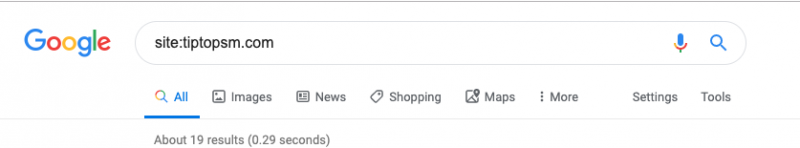
Sitemaps & Links
Other items to check out while in GSC are sitemaps and links. What sites does Google see linking to your site, how are you internally linking, what anchor text is used, etc. This is good data to compare with an SEO tool backlink audit.
While in Google Analytics and Google Search Console you’ll want to look for dips that are not related to seasonal trends. You’ll also want to pay attention to the top pages. What changes are you seeing – new content rising up, former top category page dropping in traffic? Have you lost a page that once brought a lot of traffic, does it 404 or has traffic dropped to the page (perhaps something is outranking it.)
As I mentioned earlier, a site audit can get technical quickly. While you can Google up articles to get answers if you’re not sure what you’re looking at, or what to do with it, it might be time to seek out an SEO’s help. Especially with things like the Disavow Tool in GSC, if used incorrectly you could do more harm than good.
3. Site Speed Audit
It’s no secret that both users and Google like fast sites. Google also uses page speed as a ranking signal. If your site is slow to load you’re more likely not to get a click-through or experience pogo-sticking, this, in turn, will cause your site to lose its ranking.
With a mobile-first mindset you want to test your site a few different ways:
- Google Page Speed Test. This tool will score your site out of 100 for mobile speed and desktop speed. The report will also give you actionable steps to improve page speed. Do keep in mind that some suggestions are not possible for all sites, or may not be ideal. eg: Use next-gen images is a great suggestion except some image formats are not supported across all browsers.
- Pingdom. This is just one tool example that is going to test speed on the server-side. If you have lousy hosting this could be hurting your site speed. Be sure to choose a good hosting provider — for the few extra dollars per month it is well worth it.
- Google Lighthouse. This tool can be accessed through Chrome Developers Tools. It offers page speed insights along with many other important usability insights.
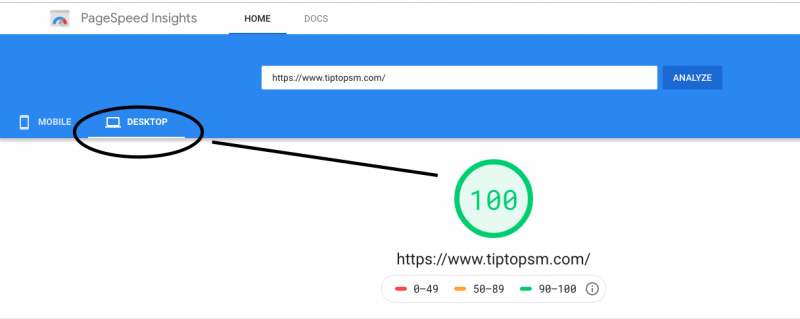
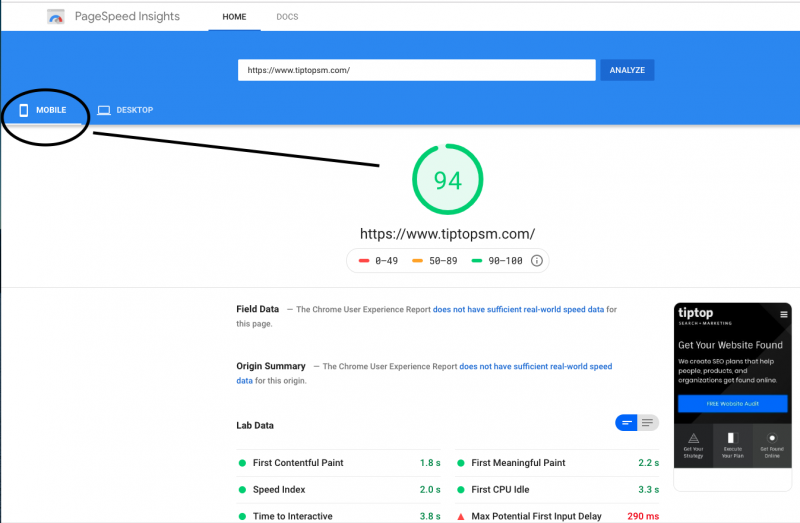
If you’re an ecommerce and want more insights, check out the Think With Google Test My Site Tool. You’ll see how speed can impact your revenue, and how you stack up next to your competitors.
If you just walk thought these initial steps you’ll likely already be armed with data and actionable steps you need to take to improve your site. However, we’re only scraping the surface. Next would be a technical audit, to get the most out of your audit an SEO tool like SEMRush, Moz, Raven, or Ahrefs is a must.
Many SEO tools use a crawl bot, similar to how Google crawls your site to surface all the issues that could be hurting your site.
4. Technical SEO Audit
When using a tool to crawl your site it will typically batch your audit findings into levels of urgency. With SEMRush as an example, you’ll have Errors, Warnings, and Notices. Errors being the highest priority items to review.
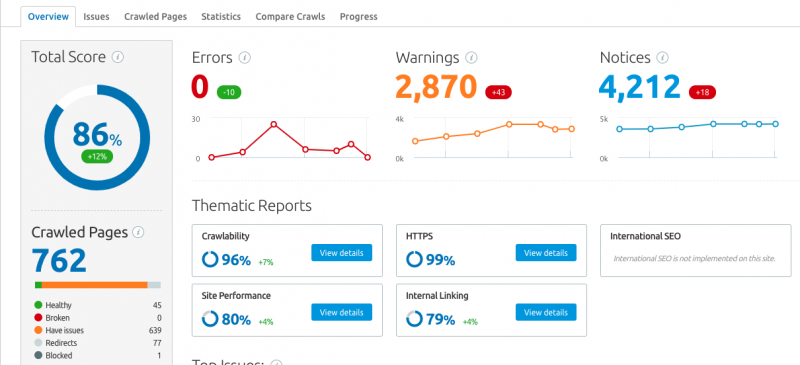
There are many issues that can plague a site and some errors are more hazardous to your ability to rank than others.
High Priority Issues
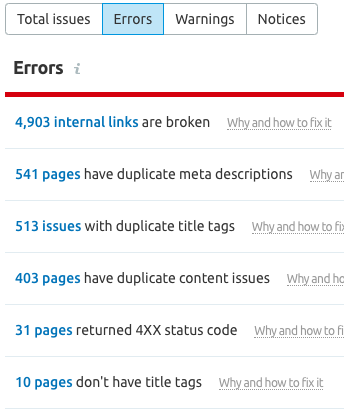
Reviewing and prioritizing your errors is something every SEO and site owner must do. Some errors can be easy fixes while others are more complex and may require greater resources. This list is not exhaustive but they’re some of the more common and higher priority errors to address in an audit:
- Broken links. It’s natural that you’re going to 404 pages overtime with a site, however, there are times when the wrong page gets 404’d. Broken internal links are bad for users and crawlers, and if it is a page that ranks well you’ll likely be losing traffic.
- Duplicate page titles. If you have two or more pages competing with the same page title this will be cannibalizing your SEO efforts. Each page should have a unique title. There are some exceptions, for those you’ll want to consider adding a canonical to the primary version of the page.
- Duplicate content. When you serve up the same content on multiple pages Google may not know which page to rank, users can get confused. Each page should be unique and targeted for the specific goals of that page.
- Redirect Chains. A single 301 is ok, however when you redirect a page to a new page, then redirect that new page to a new page and so on, you suddenly have a redirect chain. Each redirect dilutes equity passed between pages, slows the page load speed, reduces your crawl budget, and eventually, Google will not crawl through all the redirects meaning the page likely won’t rank.
- Missing title tags. Your title tag allows you to tell Google and users what the page is about. If you’re missing a title tag odds are you won’t rank the page. Work on a keyword-focused title tag to go with the page.
- Blocked pages. In some cases a page that is blocked from crawling is ok. Login etc… However, if you have no-index or no-follow on an important page — perhaps a developer overlooked removing before pushing live. This will directly impact your traffic and discoverability.
- Mixed content. Your site should be secure. If you have a valid SSL your URL will show with a lock and https. Sometimes a site is not fully secure or linking to unsecure parts of the site moving the user from https to http – Google does not like this. Users also may not trust the site if it is not fully https.
- Page speed. We’ve already dove into page speed in our Page Speed Audit. If your pages are loading slow it will hurt traffic, conversions, and can even limit how much of your site is crawled.
Medium Priority Issues
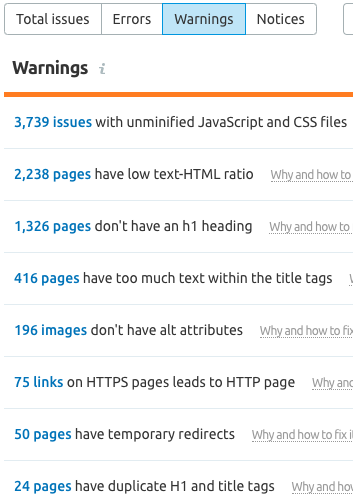
As you move thought your audit you’ll find errors that are important but perhaps don’t carry as much weight or ranking consequence as the previous errors. Some of these items are easier to fix and address while others may not be that easy with the build of your current site. Easier issues to address could include:
- Low word count/thin content. Have a blog post (or 50) that is only 100 words? Pages that have no real value to users? This is thin content. You have a few options.
- Build out the page with copy that’s good for users and search.
- Delete the page if no value.
- Roll several related posts together and edit into a mega-post.
- Title tags too long. Ideally, a title tag should be 600px. or less (approx. 70 characters.) If your title tag exceeds this Google will truncate it. This does not look good in the SERP and will likely have less click through. You can use this title tag tool to test your title length and see how it will look in SERPs.
- Missing meta descriptions. Although meta descriptions don’t have much by way of ranking influence, they do help draw the user to click on the result. Google can and does pull descriptions from the on-page copy, however, it might not be as good as what you could have crafted. This is your “ad copy” so to speak, how will you entice the user to click into your page.
- External links are broken. This is bad from a user perspective as you’re not keeping referenced resources up to date. From Google’s standpoint, it’s sloppy housekeeping. Keep your internal and external links up to date.
- Missing Alt attributes. Google’s image search is huge. Tagging your site images with relevant (and keyword-rich) alt titles can help you rank in image results.
- Temporary redirects. A 302 is a temporary redirect. This would be a short term solution and really it shouldn’t be used that often. If used instead of a 301 (permanent redirect) Google might not correctly index or pass equity to the replacement page.
More difficult to address medium priority issues could include:
- Unminified Javascript and CSS. Simplified this is whitespace and unnecessary notes in your code. Removing unnecessary bloat from your JS and CSS can improve the speed your page loads.
- Low text to html. Google doesn’t just look at the words on the page but also the html. If you have little original content on a page and lots of the same html it can make it hard for Google to see the page as unique and rank it.
- Too many Javascript and CSS files. If you have bloat here it takes longer for your pages to load. See if your developer can reduce.
The above issues can be harder to address pending on your CMS as some out of the box solutions come with bloated code as they’re trying to cater to many users. Also, if you don’t have access to an experienced developer this is not the type of thing to jump in and start deleting files.
Lower Priority Issues
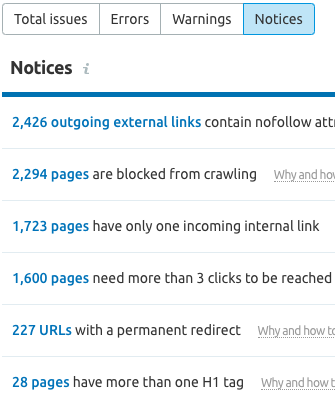
Finally you’ll have less urgent issues, yet still some level of importance. These can include:
- Multiple h1’s on pages. A page should only have 1 <h1> tag on a page. Your <h1> should be the headline at the top of the page. If you have multiple <h1> tags it’s sending competing messages to crawlers. Think of your <h1> as the title of your book, <h2> will be the chapters.
- Permanent redirects. If your site is full of redirects this will slow the entire site down and impact the user experience going from page to page. You should always be mindful when making a 301.
- Pages with only one incoming internal link. You want a strong and well thought out internal link structure. Avoid orphaned pages or pages with just a single link, they’ll be less likely to rank and won’t get crawled frequently.
- External links with no-follow attributes. This will flag up as an issue but it won’t impact your rank. Many sites use no-follow to external sites. Basically, you’re telling Google you don’t want to pass equity to the site you’re linking too. As an example, no-follows are often added to your social links in the footer.
When working through the technical part of an SEO audit and deciphering through the information, it’s important to know how to prioritize. What items have the greatest impact on the site’s ability to be crawled or rank.
As you work through each of the errors you’ll want to check them off in your crawl tool but you’ll also be wanting to track your progress in GSC. Perhaps it’s more pages getting index, or if you have lots of thin content it could be a reduction in pages. Fixing redirect chains, or catching a page that should not be 404’d and making live, or redirecting to the replacement could see an increase in traffic. Perhaps you have a no-index no-follow tag on part of the site that you shouldn’t. For ecommerce sites, it can be canonicalization issues.
Each SEO audit is going to turn up data as unique as the site you’re auditing. If you follow a process like the one here you’ll be able to collect data and start tackling your SEO issues head-on.
If you have suffered a traffic drop that is algorithm related you’ll likely find it goes beyond the technical items that an SEO tool can surface. You’ll need to dive into your backlinks and do a full audit. Are there any PBNs or shady link building in your history? Perhaps your site is lacking E-A-T.
Many of the recent algorithm updates have had elements related to the expertise, authoritativeness, and trustworthiness of a site. E-A-T is not going to show up using a tool. This is going to be that visual audit and user testing. You’ll also want to look into how people are talking about your business and rating your business online.
5. Keyword Audit
Part of your audit strategy should be looking at your keywords. How are you ranking across your target keywords, what rankings have improved, which rankings have slid and need to be recovered? If you’re already tracking keywords in your SEO tool you should already be watching this daily, weekly, or monthly.
If you’re not tracking keywords then you’re going to want to run your site and your competitors through your SEO tool and establish what you’re ranking for, and which of those keywords are important. You’ll also want to look at your competitors for keyword opportunities.
This is by no means full-blown keyword research, this is surveying the current state of your site and rankings. From here you’ll know the work that is needed and can jump into keyword research to broaden your opportunities.
6. Competitor Audit
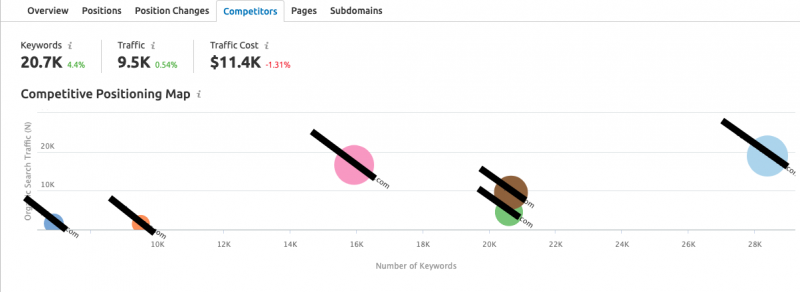
It might have been a while since you have done this or your first time. In the same way you’re auditing your site you’ll want to audit your competitors.
- Visually. How is the experience? What are they doing differently or better? How is the overall user experience?
- Rankings. What keywords and pages are they ranking? How do they stack up next to you? If you’re tracking keywords you should be tracking competitors with this too. If you’re not tracking your keywords, the SEMRush domain analytics tool is super helpful as a starting point.
- Content. How does there content stack up next to yours? Is it well written? Unique topics and ideas? Well organized? Lots of value for readers?
- Backlinks. Who is linking to them? What are they linking too? From here you can find opportunities and gaps in your backlink profile.
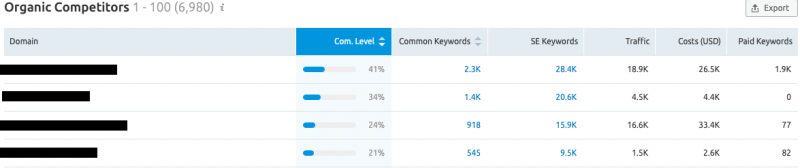
7. Content Audit
A content strategy does not always just mean writing new posts. If your site has produced a lot of content over the years you’re going to discover just how true this is. You likely have posts that are cannibalizing efforts of other posts, or you’ve had ranking content that you didn’t update and now someone else is winning that search. You’ll want to look for:
- Thin Content. What content needs to be deleted, or can be edited into another post. You’d then want to 301 the old page to the new “mega” post.
- Duplicate Content. Have you written about the same topic a half dozen times and frankly there is little difference between each post? It’s time to distill this down to one authoritative post. Take the best of each post, edit, and build out your article to be the most authoritative on the subject. You’ll then redirect each of the old posts to the main one.
- Dated content. Best (your keyword) of 2018? Time to update to a “Best of 2019” post, change date in the title, h1, and post date. If you’re ranking you’ll want to keep these posts updated each year.
- Content gaps. When auditing your competitors you’ve likely found some content ideas — potentially with great volume. Add these to your content calendar with the goal to 10x the winning post and claim the #1 spot.
For content this is really only scratching the surface there is some much that can be turned up in a content audit. However if you double down on the four mentioned content strategies you can make great strides on your content, crawling and ranking.
What’s Next?
For most sites, the outlined SEO audit process is going to provide lots of actionable steps specific to your site. Use your audit as the foundation of your SEO strategy. Improving the technical errors, improving the site quality, and implementing a well thought out content strategy that brings value to your audience will grow your traffic.
If you’re wanting to take the next step to improve your site health and increasing your organic traffic we’d love to talk. Get a free basic SEO audit to start, we’ll then connect to break down the findings and help walk you through the next steps.
You might also like:

